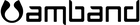How To Find The Size of Your Apple Watch Band

When buying an Apple Watch band, you must get your band size correct because no one wants to get a band and then realizes it doesn’t even fit their hand.
Now the best way to tell if a band fits you is to try them out in person if, at all possible, it’s the most accurate and most straightforward way to get your size right without having to take personal measurements.
If getting an Apple Watch band in person is out of the question for you, you’ll have to take measurements on your own utilizing Apple’s size guide, a tape measure, or using a ruler, paper, and pen.

Measure Your Wrist Using Apple’s Size Guide
Using Apple’s size guide is the best way to find your perfect fit without having to try on bands in person. In addition, it doesn't require any extra tools other than access to a printer. So if you want to make sure you correctly measure your wrist for whichever Apple Watch band you are purchasing, then using their size guide is the best option.
1.First, select the Apple Watch band that you are purchasing.
2.Next, click on “Use Our Guide.”
3.Then click on “Download The Printable Tool.”
4.Now you’ll print out Apple’s size guide. When printing, make sure it is set to 100%, do not fit it to scale, or else you’ll ruin the dimensions.
5.Print out the size guide.
6.Once you’ve printed it out, you can check whether the dimensions are correct by placing a credit/debit card in the rectangle outline printed with the guide.
7.Then cut out the size guide.
8.Put the “case” side on your wrist.
9.Now you’ll wrap the “measuring tool” around your wrist and ensure you don’t wrap it too tight. You want it to fit comfortably but not too loose.
10.Lastly, you’ll line up the arrows on the “case” with a number on the “measuring tool,” which will tell you the size band you should purchase.
Using Apple’s size guide is a simple task and shouldn’t take you that long to do. For those who don’t have immediate or easy access to a printer, you’ll still be able to get your wrist size using a measuring tape or using a ruler, paper, and pen.

Measure Your Wrist Using Measuring Tape
If printing isn’t an option for you, then you’re not out of luck. You can use a measuring tape to get a measurement, preferably a soft one, not metal.1.First, you’ll wrap the tape measure around your wrist. Once again, don’t wrap it too tightly; you want it comfortable but not too loose.
2.Next, you can write down or note the measurement of your wrist.
3.Then you’ll select the Apple Watch band that you are purchasing.
4.Click on “Use Our Guide.”
5.Now click on the “Household Objects” tab in Apple’s size guide window.

6.Next, you’ll just click on “Got It. What’s Next?”.
7.Now you’ll enter the measurement you took with the measuring tape, and make sure you include the fraction of an inch.

8.After entering your measurement, you’ll click on “Get Your Band Size.”
9.Lastly, you’ll simply continue to purchase the Apple Watch band that you’ve selected.
For those of you who want to be extra sure, you can use Apple’s size guide and measure your wrist yourself using measuring tape. Then just cross-check the measurements, and they should be the same.
Now, if the measuring tape was the only method you used, just be sure that you got the measurement correct and get the right size for your wrist.
Apple Watch bands can be small enough to fit around a wrist as small as 5-inches in circumference and as large as 8-inches in circumference; if your wrist is extra-large or extra-small, you may not be able to select certain bands due to their limitations.
Some of the best Apple Watch Bands are not necessarily Apple brands, so if you have an extra-small or extra-large wrist, there are many more options out there for you.
What is the experience of absolute protection + absolute comfort + perfect size? Get to know the Amband Moving Fortress Series! The strap of 40mm watch case is 10cm/13cm; 10cm/13.5cm will be the 44mm watch case.