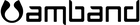Daily Maintenance And Cleaning Of Your Apple Watch

Regularly cleaning your watch will not only extend its life but also keep you from catching anything that your watch may be carrying.
Remove Apple Watch Band
To get started, you'll take the band off then flip it over so that you can see the underside. You can start with the longer or shorter side; either way, it doesn’t matter.
Then, with the sensors toward you, take the Apple Watch, and press down on the band release button. With your free hand, you'll then slide the band off. Now your Apple Watch is ready to be freely cleaned without the band getting in your way.



Clean The Apple Watch Face
Your Apple Watch face comes into contact with everything you touch. So giving it a good clean will get rid of fingerprint smudges and remove a majority of the dirt. Once you've removed your band, go ahead and turn your Apple Watch off.
You'll want to take a clean and non-abrasive cloth to wipe down your watch. If you don’t know where to find one, look for eyeglass cleaning cloths.
However, when unsure if you've got the proper cloth, do a little test patch on the very back of your device. This way if it isn’t the suitable cloth the whole watch won’t be damaged.
A beach trip or challenging workout might leave a bit more dirt than your daily schedule does, so you'll want to get your cloth damp and wipe it down.
If you went swimming with your Apple Watch, you’d want to rinse it under warm tap water to remove all the chlorine deposits. Then apply a dry cloth of the same material to guarantee no moisture gets trapped between crevices. Then, enjoy your clean Apple Watch face!

Clean The Apple Watch Digital Crown
The Apple Watch crown is another area where dust and grime can cling to. Keeping your Amband and Apple Watch off, you can now clean the digital crown on your Apple Watch.
When the crown gets stuck, spin it and see if it comes loose that way. Then, if you've got an Apple Watch Series 1, you'll take a slightly damp cloth and scrub the edges.
If you have the Apple Watch Series 2 or newer, things get much more straightforward. First, place it under running water for a few seconds and avoid total immersion or using any soaps; those will damage the device itself.
Now, no matter which device you own, keep turning the crown and pressing it down. The water or damp cloth will get between the crown and the housing. Once it spins and presses down with ease, dry your entire Apple Watch with a lint-free, dry cloth.



Clean The Mic
If people are having trouble hearing you whenever you use your Apple Watch, that's likely to mean that your mic is blocked the mic. The mic on the Apple Watches can be a little tricky to clean.
Avoid compressed air, toothpicks, or pen tips whenever cleaning your mic. Those items can perforate the mic and damage it.
To clean it, you'll start with taking a slightly damp cloth across it a few times. Then, check in to see if that did the trick. If you've got anyone with an Apple Watch nearby, the Walkie Talkie function is a great way to test out whether it’s clean or not.
If your voice is still coming across as distorted, you can take a cotton swab and swipe it a few times. This should help remove any leftover dirt and grime that wasn't cleaned the first time.
Clean Your Apple Watch Band
Now that the Apple Watch itself is all clean, it's time to give your band a deep clean. All rounds will have lugs, and those can be wiped down with your trusty lint-free cloth.
Of course, a full clean of the band means that you must address the material it's made of since bands can vary, which you can explore more in-depth.
amband Moving Fortress - Classic Watch Band for Apple Watch 4, 5, 6 & SE